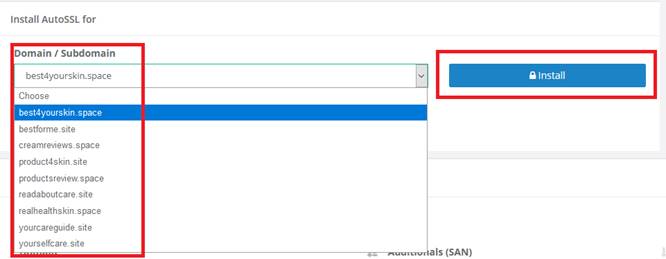How Can We Help?
Adding an Auto SSL Certificate for your website
An SSL (Secure Socket Layer) Certificate is required on a website to ensure all communication between the browser and server is secure.
Your site visitors will see a green padlock on the address bar to indicate your site is secure. This means they can trust data communication between there browser and the website’s server.
By enabling a SSL on your domain you need to ensure you setup your website to use (https://) rather than (http://)
Our Control Panel can enable a free auto renewed SSL for each domain in your Control Panel (Limited to one per Domain).
Firstly, select Domains then AutoSSL
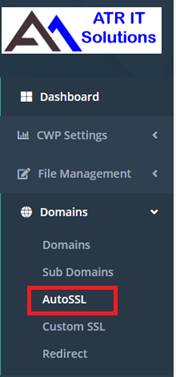
Select your domain and click install (This may take a few minutes to complete)
You must ensure the domain is pointing at our server before you issue an SSL Certificate.