How Can We Help?
How do I change my payment card details?
To change the payment method on your account you will need to visit your Client Area.
From the Client Area Select “Update Billing Info”
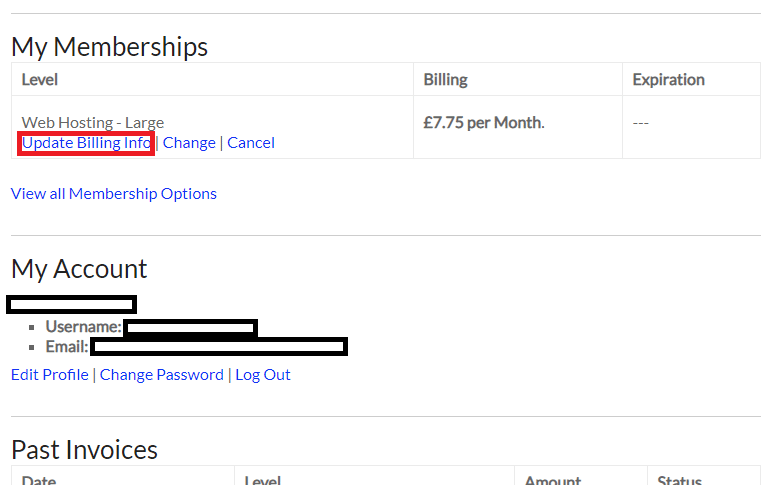
You can scroll to the bottom of the page and enter your new card details here, once you click “Update” the details will be automatically updated on our payment gateway and your next billing cycle will be taken from your new payment method.
NOTE: Please ensure your Billing Details are up-to date before changing your payment method as this can cause a failure due to billing address mismatch.
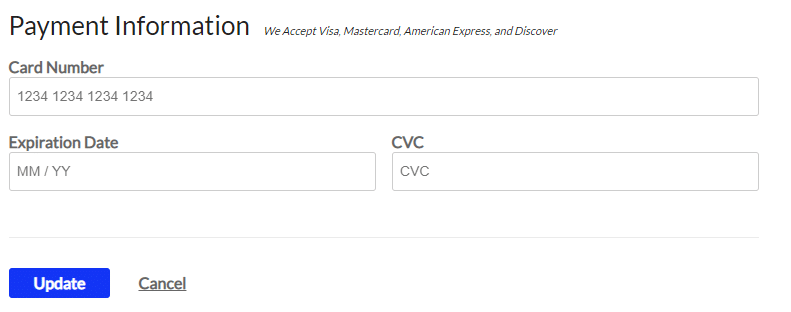
How do I change my payment card details?
